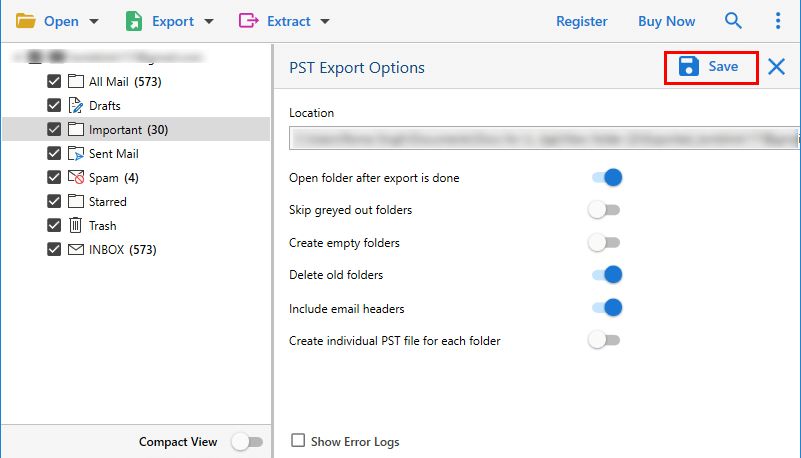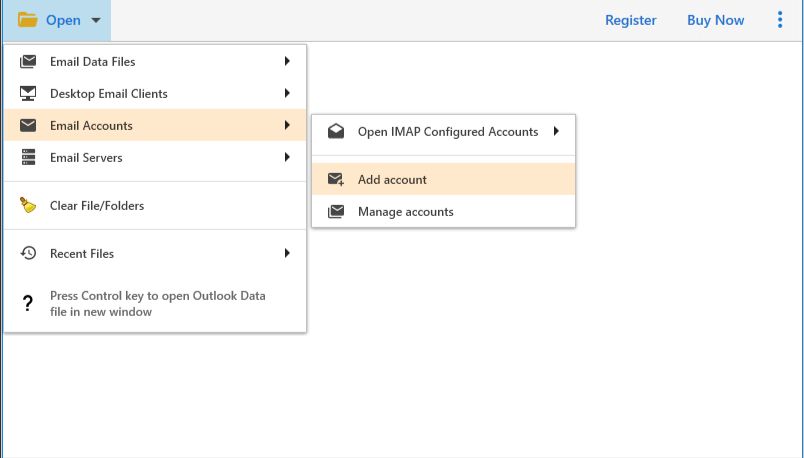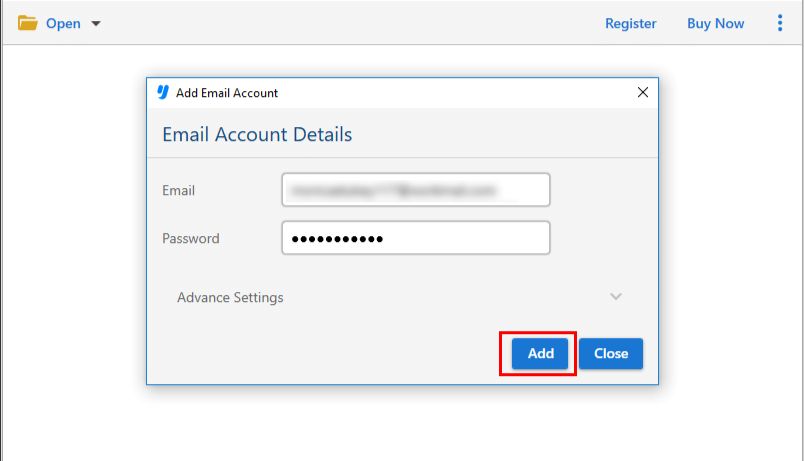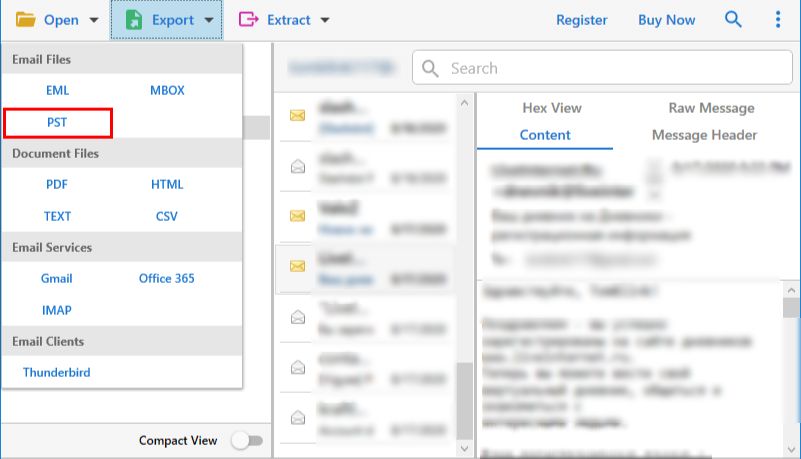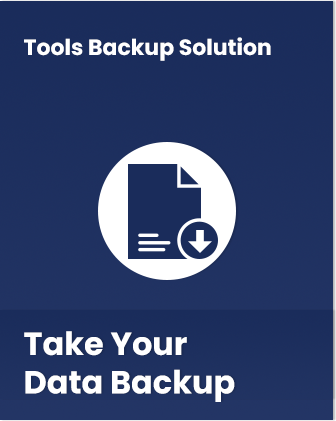
Professional ToolsBackup Software
Backup Tool for Amazon Workmail
ToolsBackup Amazon WorkMail Backup Tool offers a swift solution for safeguarding AWS emails by efficiently backing them up into various email and document file formats. With its robust features, this tool ensures precise and compact backup creation, thanks to the diverse email filtering options it provides.
- Versatile Email Formats: Efficiently backup WorkMail emails in formats such as PST, MBOX, EML, and more.
- Multiple Document Export to various document formats, including PDF, CSV, vCard, Text, and HTML.
- Comprehensive Mailbox Backup of WorkMail mailbox items, covering Inbox, Sent Items, Drafts, and more.
- Seamless Mailbox Migration to diverse email accounts like Gmail, Office 365, Yahoo, and others.
- Selective Extraction Options to extract WorkMail emails, attachments, phone numbers, and more.
- Live Migration Control: Features a Pause & Stop option during live migration for added flexibility.
- User-Specific Date Range Migration of emails within a specific date range using the Mail Filter option.
- ToolsBackup Amazon WorkMail Backup Tool offers a free demo version for users to explore its capabilities.
- Preservation of File/Folder Structures to Keeps the file and folder intact throughout the backup process.
- Advanced Data Filters: Easily sort email data using filters like Date, To/From, Subject, Time, Content, etc.
- Compatible with Windows 11, 10, 8, 8.1, 7, and more, ensuring accessibility for a wide user base.