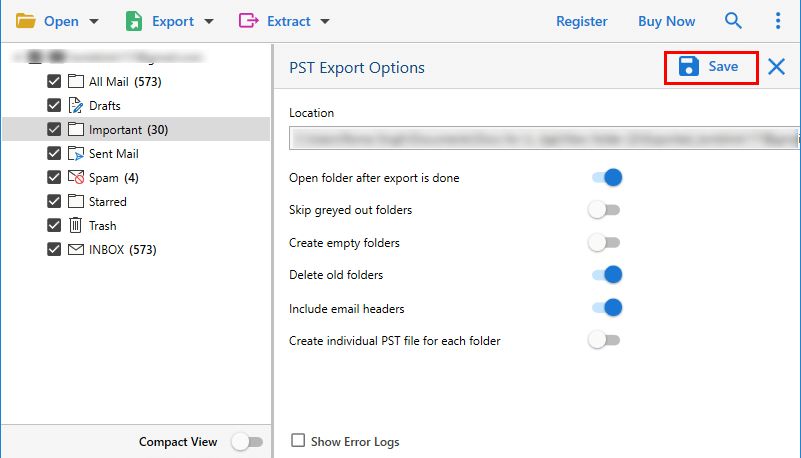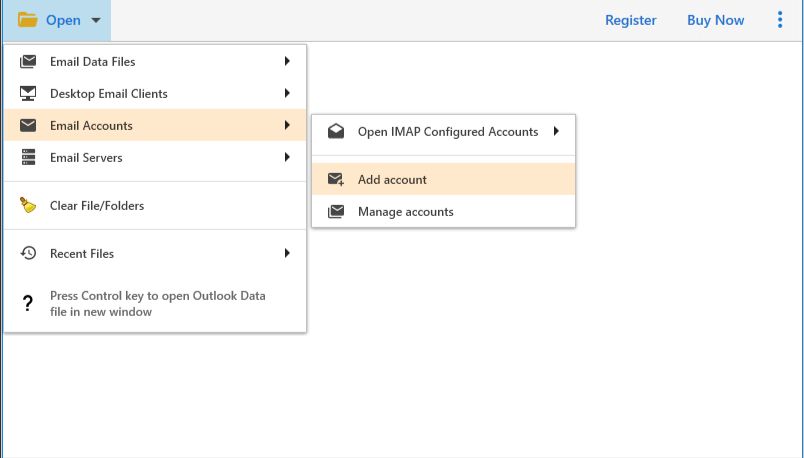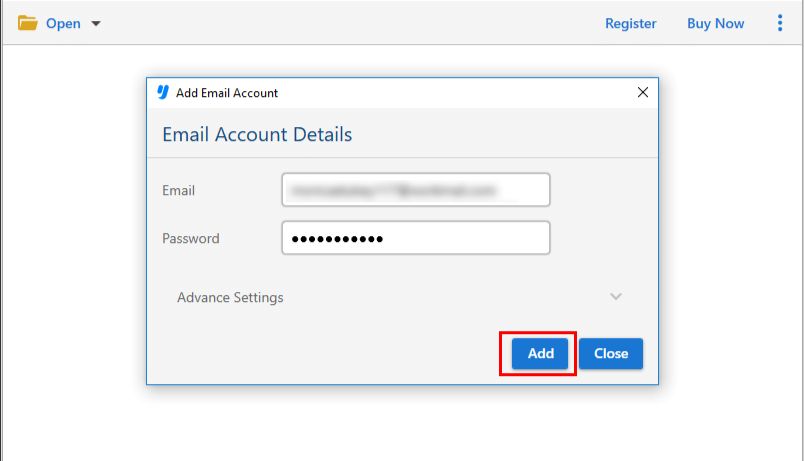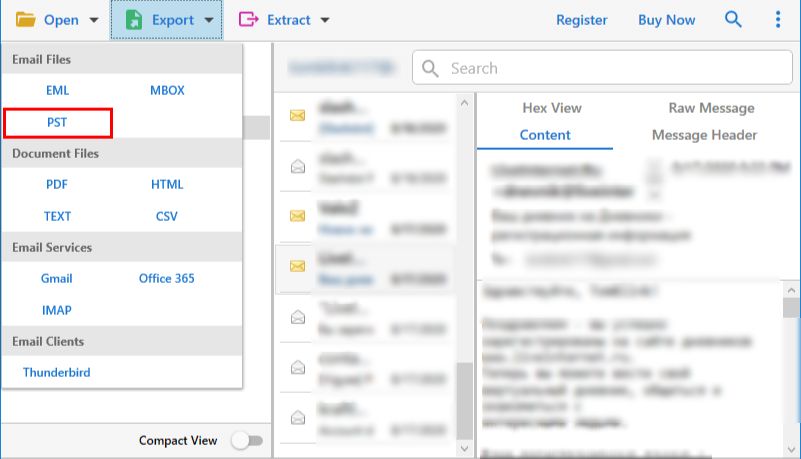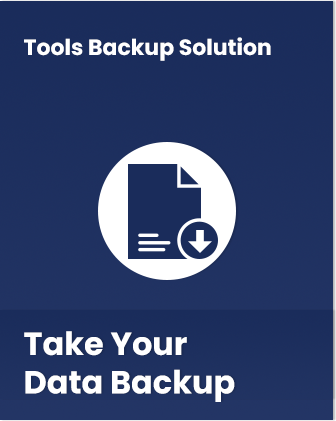
Professional ToolsBackup Software
Backup Tool for IMAP
The IMAP Backup Tool is a professional solution designed to archive email data from any IMAP-compatible account, providing a verified method to back up IMAP mailboxes along with all data attributes.
- Support for Various Clients / Domains: Backup IMAP emails from any client or domain
- Backup to Multiple Formats like PST, MBOX, EML, and save IMAP data as PDF, CSV, TXT, or HTML documents.
- Easily save IMAP emails and restore them to platforms like Gmail, Office 365, Thunderbird, and more.
- Selective Backup: Archive and extract attachments and phone numbers selectively from IMAP profiles.
- It allows customization of backups with desired filters, including date, recipient/sender address, and more
- Forensics-Level Search and Filter based on parameters: date range, recipient/sender address, and more
- Preview Features before backup like view, email attachments, message header view, hex view, and raw.
- Email Account Management: The tool offers an enhanced dashboard for managing multiple email accounts.
- Selective Backup of IMAP emails based on criteria such as sender, recipient, CC, and subject.
- Automatic Server Detection of server addresses without entring IMAP email addresses, Port Number
- Free Local Backup: The demo edition allows to backup 10 items from each folder for free
- IMAP Backup Wizard works with all editions of Windows OS, Windows 11,10,9 and supports both 32-bit and 64-bit systems.