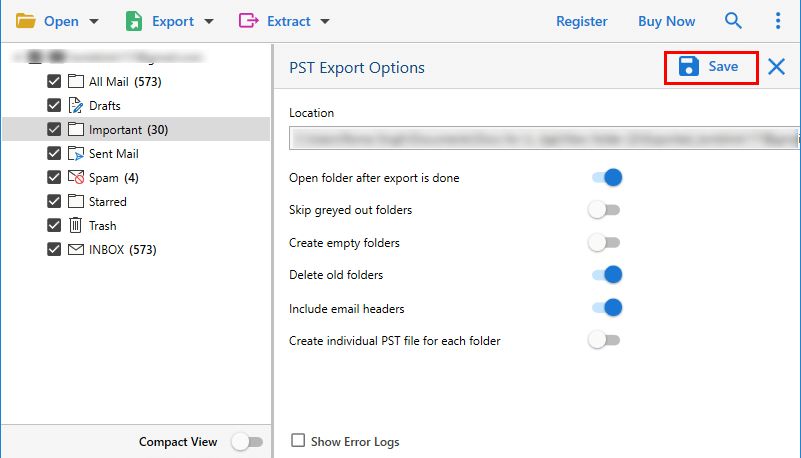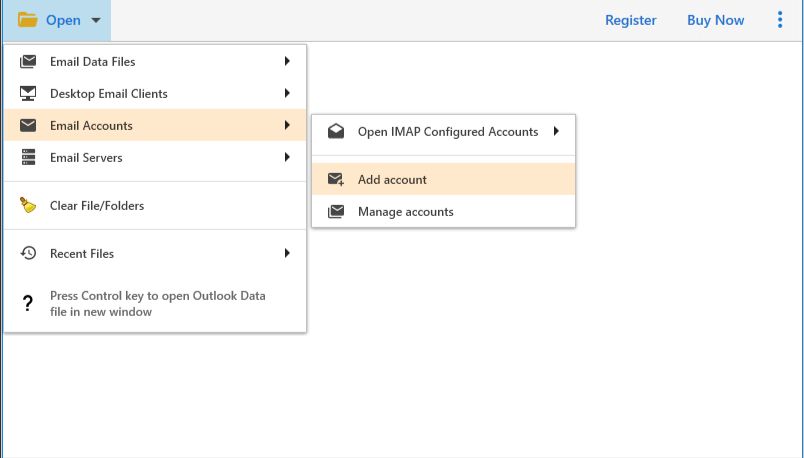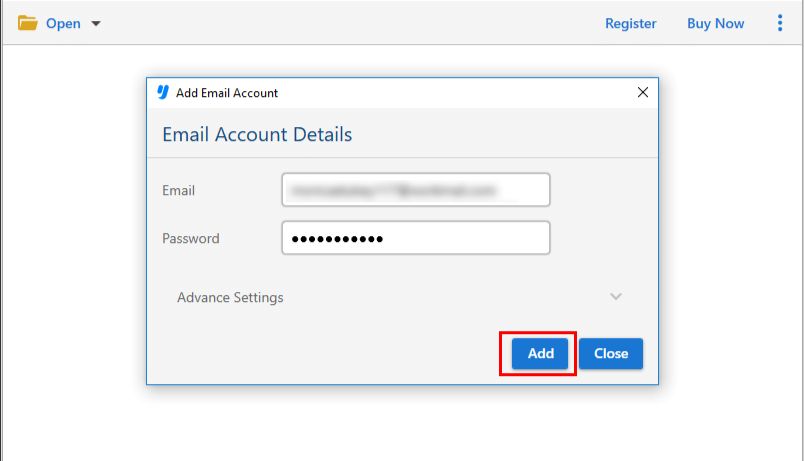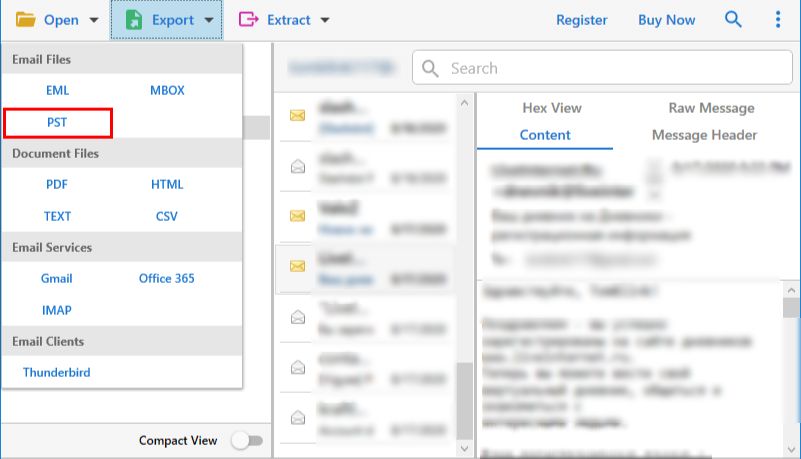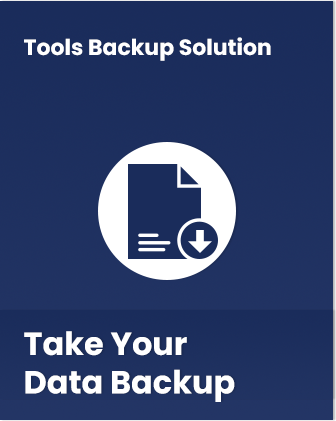
Professional ToolsBackup Software
Backup Tool for AOL
Install the AOL Email Backup Software on your Windows system to effortlessly archive emails from AOL mailboxes into various popular platforms and file formats.
- Back up AOL emails to 7+ file and document formats: EML, PST, MBOX, PDF, HTML, CSV
- Directly save AOL mail to 100+ IMAP Clients, preserving all emails and attachments
- Utilize dual search bars - Normal Search Bar & Advance Search Bar - for efficient sorting of AOL emails
- Extract specific attachments, email addresses, and phone numbers from AOL mail
- Maintain the email file structure and folder hierarchy throughout the AOL backup process
- Choose from 7+ file naming options to rename the resultant file as per your preference
- Access 4+ preview modes, including content view, message header, hex view, raw message, etc
- Easily back up AOL emails on local storage, computer, hard drive, USB, and more
- ToolsBackup AOL Backup Tool is Compatible with all versions of Windows OS (32 & 64 bit)