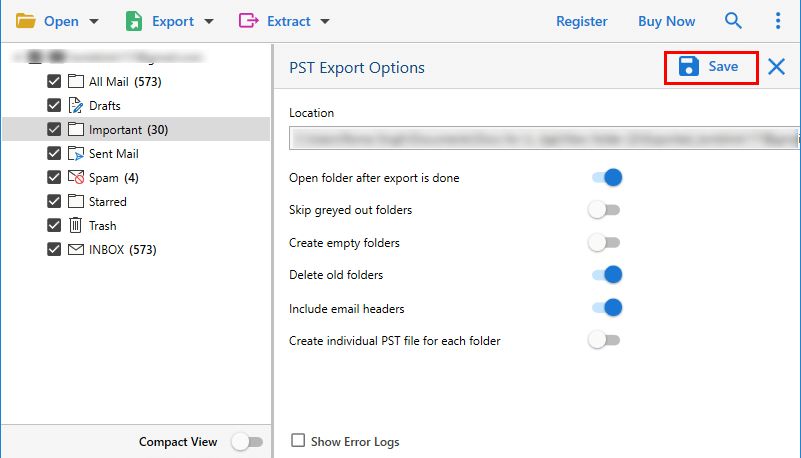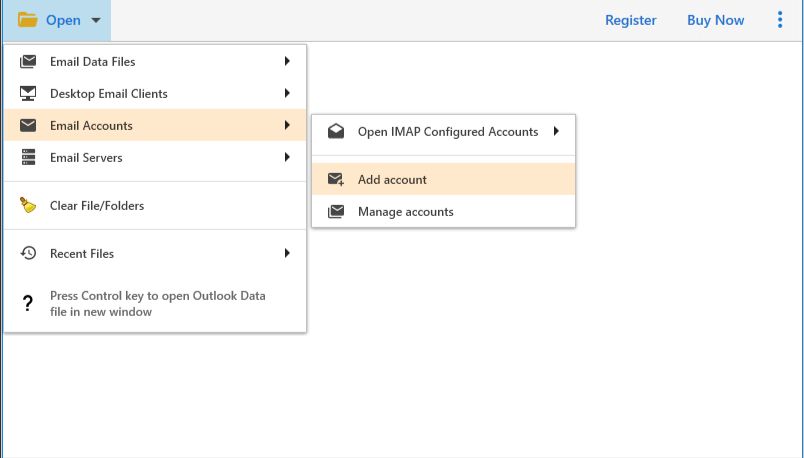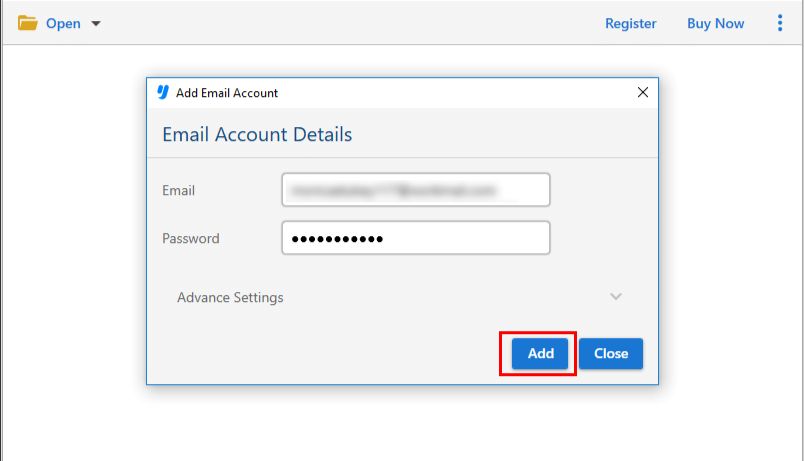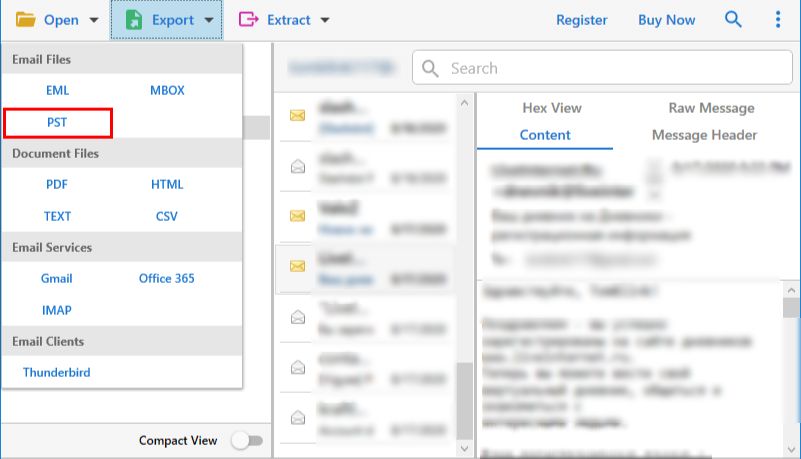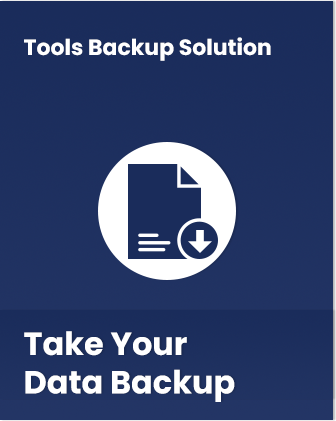
Professional ToolsBackup Software
Backup Tool for Bluehost
Bluehost Backup Tool by ToolsBackup offers a dependable solution for archiving and restoring emails from Bluehost to both local computers and web platforms.
- Capable of downloading the entire mailbox data from Bluehost in various formats.
- Maintains 100% integrity of data files and preserves the folder structure of Bluehost email data.
- Offers a special naming convention for resultant files, allowing for organized storage on your system.
- Provides flexibility by offering multiple file formats for the resultant data file: PDF, PST, MBOX, and more.
- ToolsBackup allows users a free demo version for self-verification of its performance and the user interface.
- Download your bulk Bluehost Database emails without any limitations on data size, limit, amount, and more.
- Enables selective Bluehost backup using filters like Date, To/From, Subject, ensuring tailored data retrieval.
- Options to archive single, multiple, or bulk emails from your Bluehost account according to your preferences.
- Supports all Windows operating systems, including Windows 11, 10, 8, and 7, for both 32-bit, 64-bit versions.