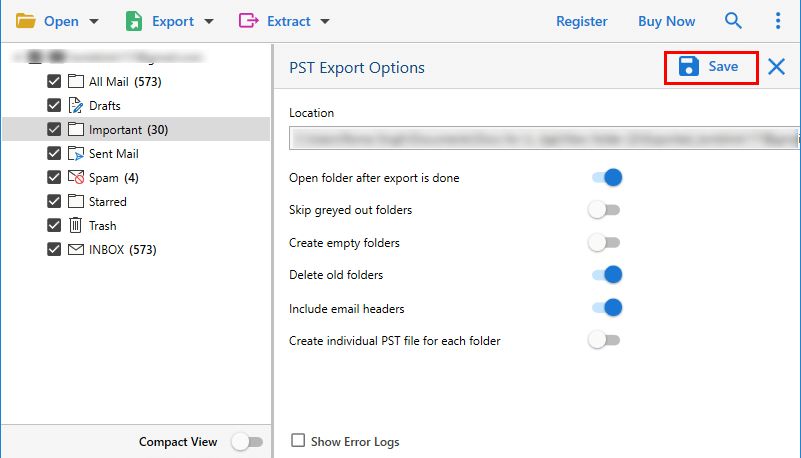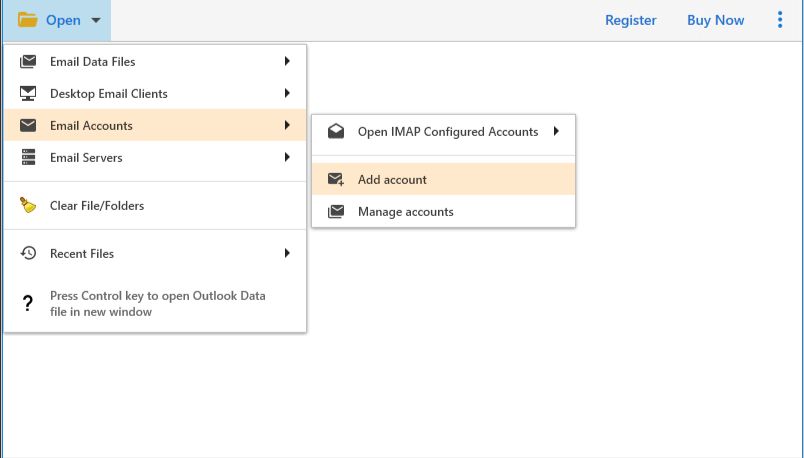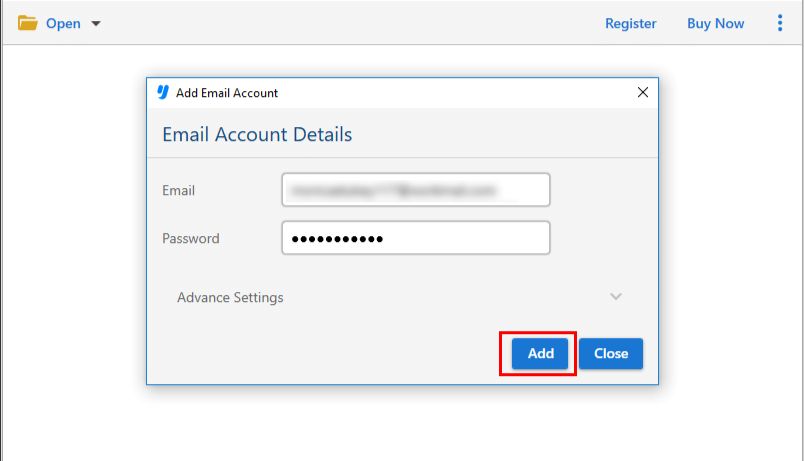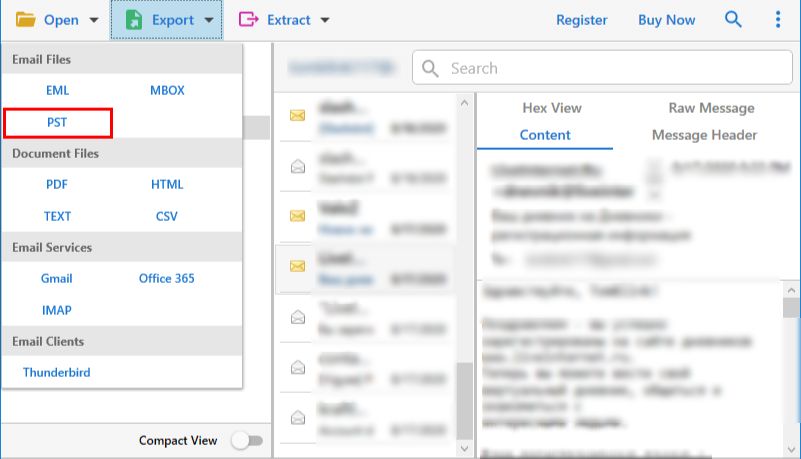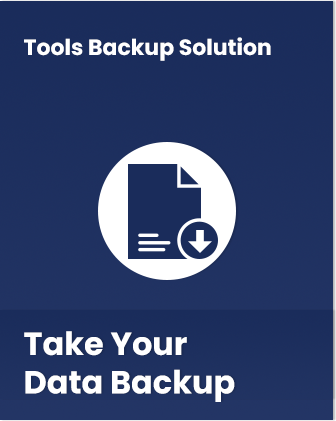
Professional ToolsBackup Software
Backup Tool for Cox Mail
The Cox Email Backup Tool stands as the most reliable and secure solution for backing up Cox Mail emails into multiple formats. Certified by IT experts, this tool ensures the complete preservation of emails along with their attachments.
- Backup Cox Mail Emails in Various File Formats: EML, MBOX, PST
- Save Emails from Cox Mail in Document Formats: PDF, HTML, vCard, Text
- Smart Filters for Selective Email Data Backup from Cox Mail Application
- Maintain Complete Data Integrity During Cox Mail Emails Backup Process
- Download Cox Mail Emails Along with Multiple Attachments Locally
- Naming Convention Provided for Organizing Bulk Resultant Email Files
- Backup Cox Mail Emails to Windows OS Without Any Data Size Restrictions
- ToolsBackup Cox Mail Backup is compatible with Windows 10, 8, 7 Operating Systems