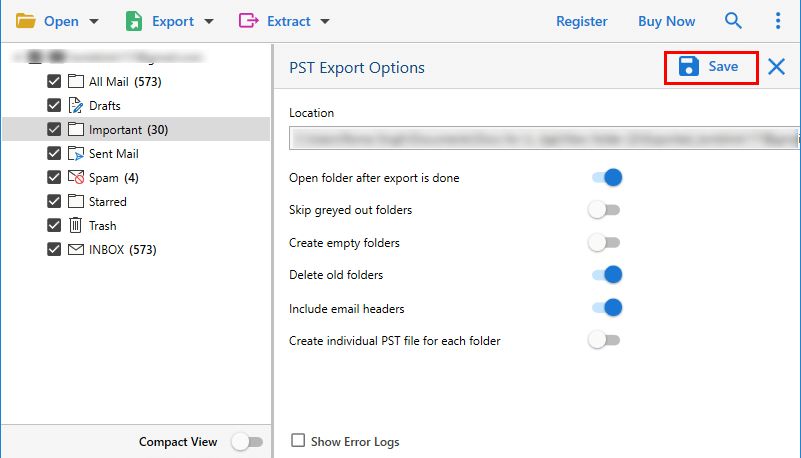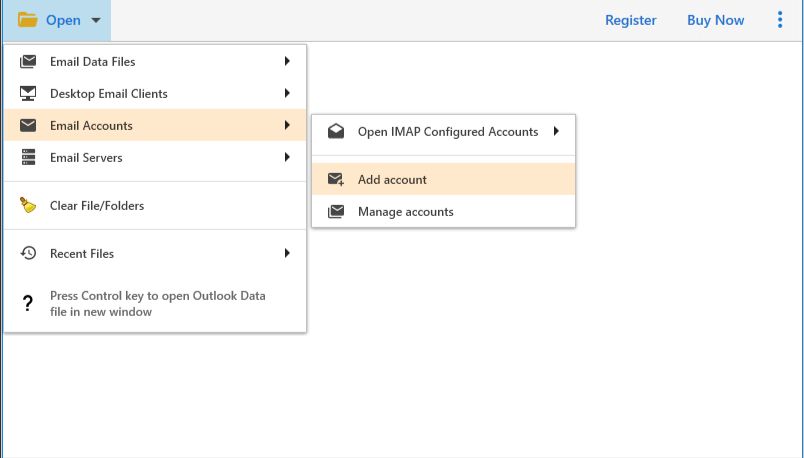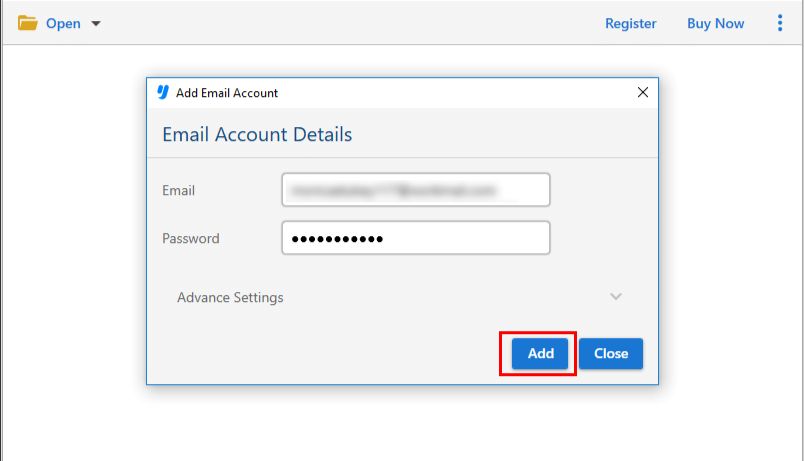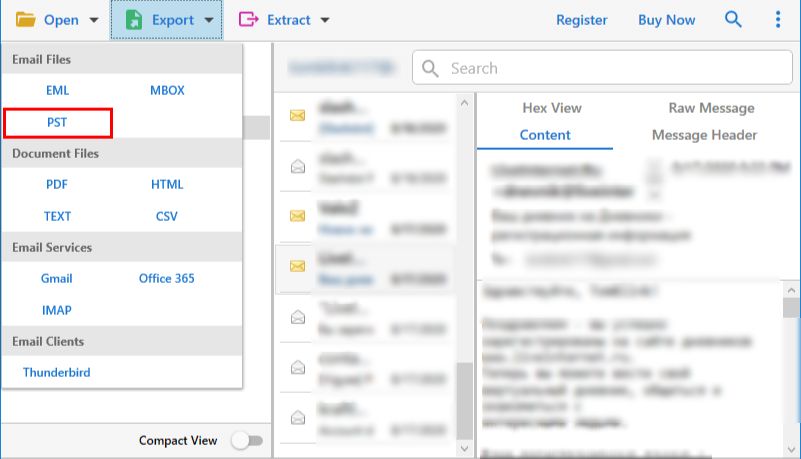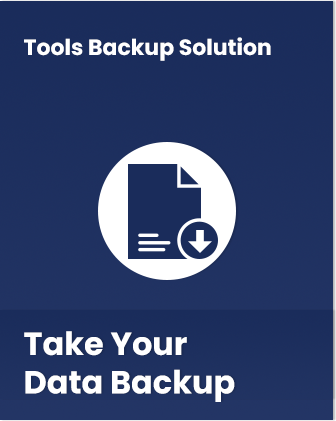
Professional ToolsBackup Software
Backup Tool for Dreamhost
The DreamHost Backup Tool provides an all-encompassing solution to backup email accounts, contacts, and attachments on Windows OS.
- Backup DreamHost emails to multiple file formats with attachments
- Save Dreamhost emails in multiple file formats like EML, PST, and MBOX
- Archive Dreamhost mail messages in PDF, vCard, HTML, and CSV formats
- Maintains file and folder hierarchy, preserving complete subfolder structures
- Easily backup DreamHost emails to multiple email clients and applications
- Utilize advanced search filters for precise Dreamhost email downloads
- Different email preview panels available for viewing emails and attachments
- Capable of auto-detecting email server addresses and port numbers in the tool
- Simple and unique software user interface for easy navigation for the process
- ToolsBackup Software is Compatible with Windows 10, 8, and 7 operating systems