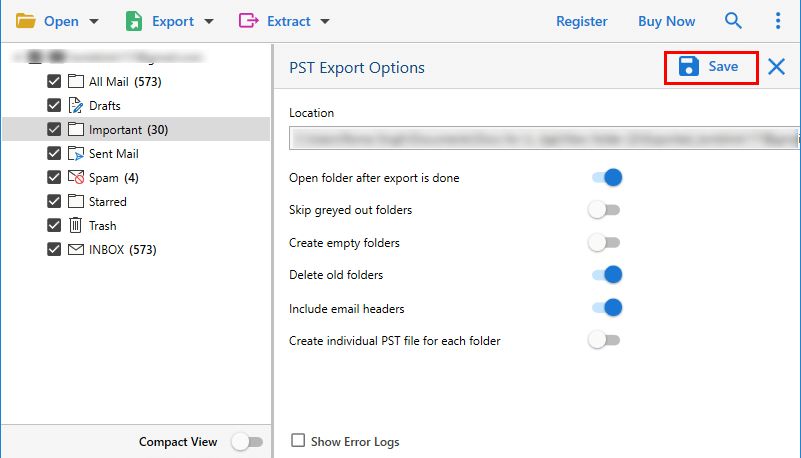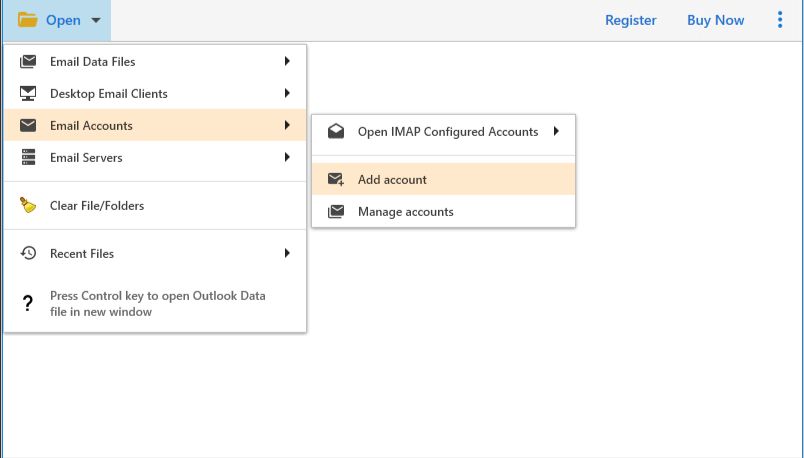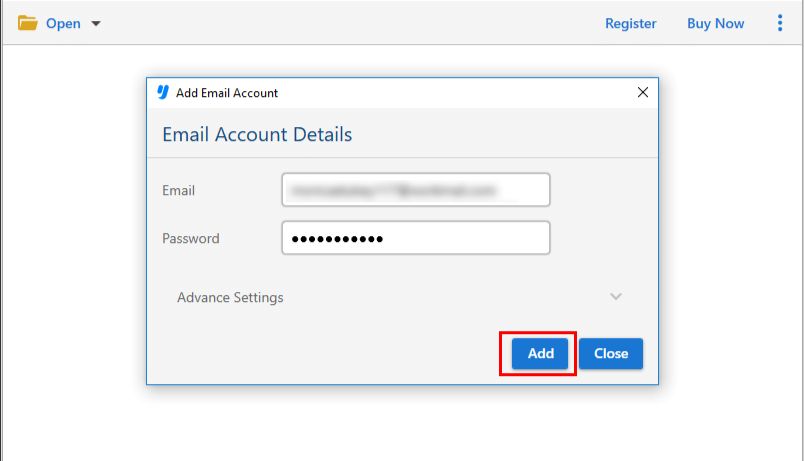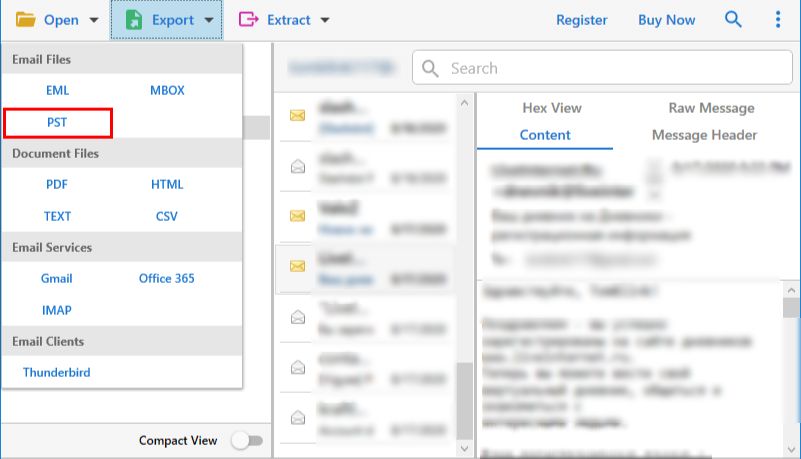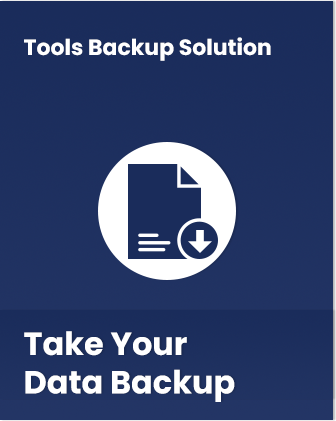
Professional ToolsBackup Software
Backup Tool for iCloud
Leverage the expertise of the certified iCloud Backup wizard to seamlessly download your iCloud email files and store them across a plethora of platforms—over 100 or more.
- Save iCloud email files effortlessly in various email formats: PST, EML, MBOX
- Back up your iCloud mailbox in document formats such as PDF, vCard, CSV, and TEXT
- Choose between backing up individual or batch iCloud mail emails all at once
- Ensures uncompromised data security and integrity throughout the entire backup process
- Utilize selective data backup filters based on criteria like date, To/From, subject, and more
- Preserve the file/folder hierarchy, keeping your data structure intact during the backup
- Experience the freedom of backing up iCloud emails without any file size or quantity limitations
- Enjoy compatibility with all versions of Windows platforms provided by the iCloud Email Backup tool