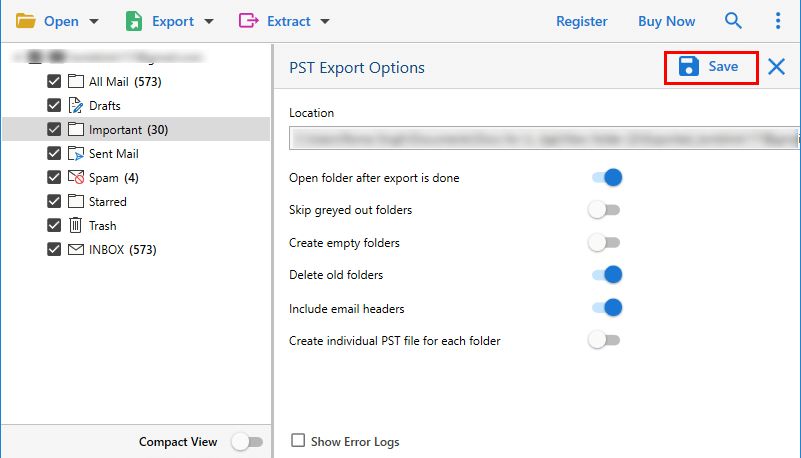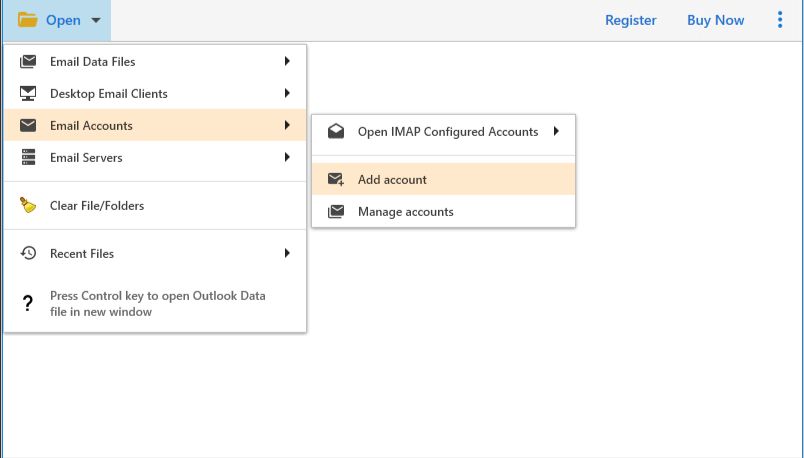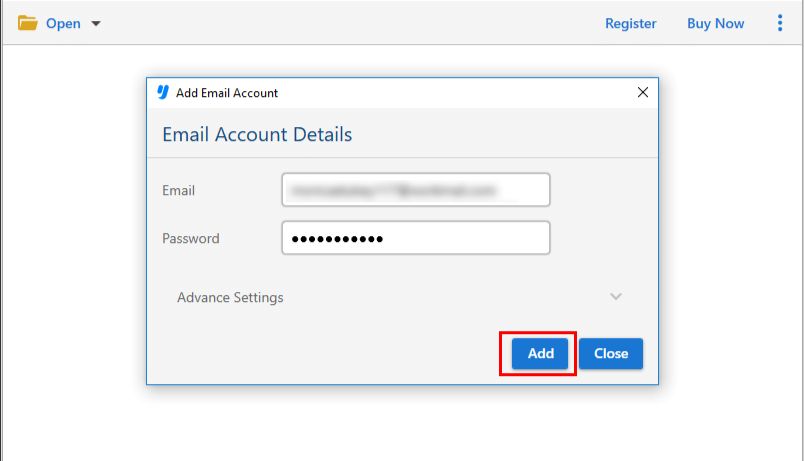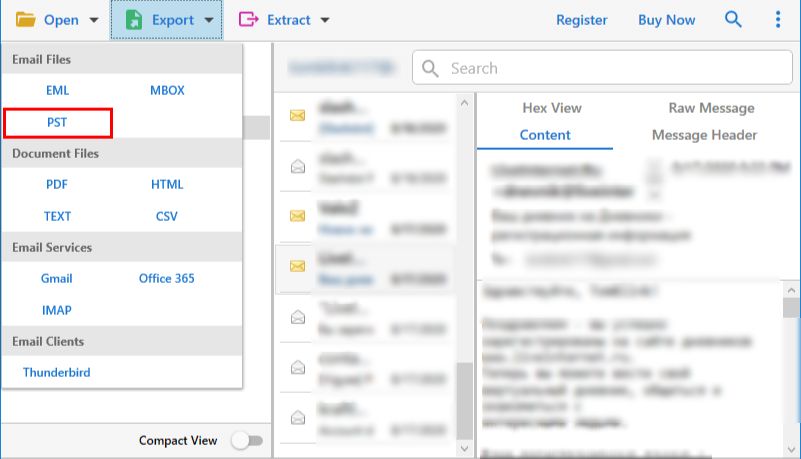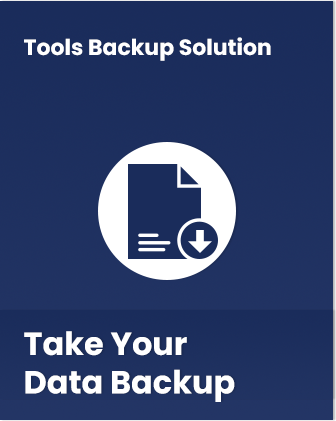
Professional ToolsBackup Software
Backup Tool for Outlook
ToolsBackup Outlook.com Email Backup Software offers a comprehensive solution catering to both technical and non-technical users, facilitating the archiving of Outlook account emails.
- Effortlessly back up all emails from Outlook.com, including all the attachments.
- Save emails in a variety of formats like PDF, HTML, CSV, TEXT, MBOX, EML, PST, and more.
- Backup attachments, contacts, emails, and contact photos separately for organized storage.
- Maintain uniformity in the format and extension of Outlook.com and Outlook email attachments.
- Preserve Outlook email headers and formatting consistently throughout the backup process.
- Archive and store data from your Outlook account anywhere on your PC as per your preference.
- Save individual emails and folders without the need to initiate the entire backup process.
- The resultant backup file is compatible with various Outlook versions, including Outlook 365, 2021, 2019, etc.
- Compatible with Microsoft Outlook.com Email Backup Software for all Windows 11, 10, 8, and 7 operating systems.