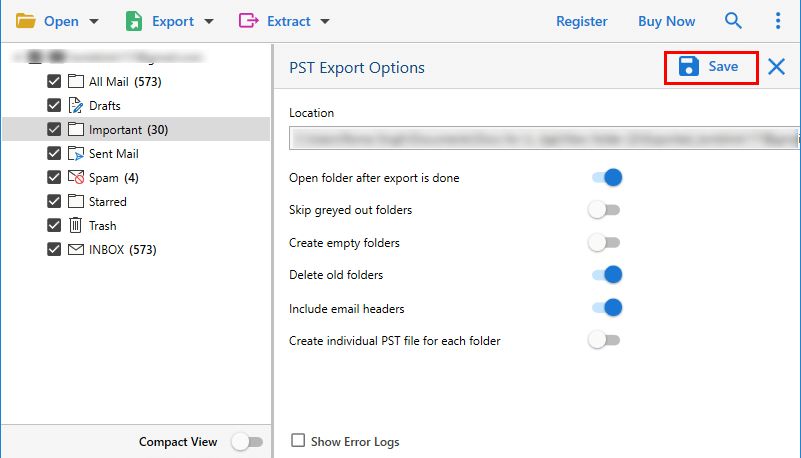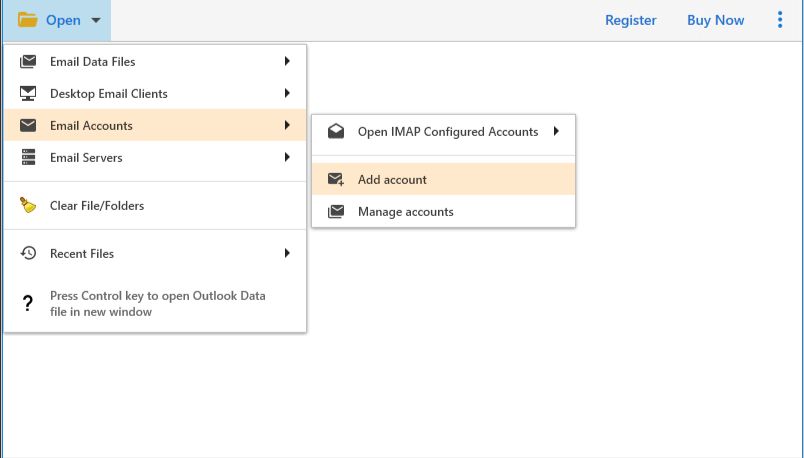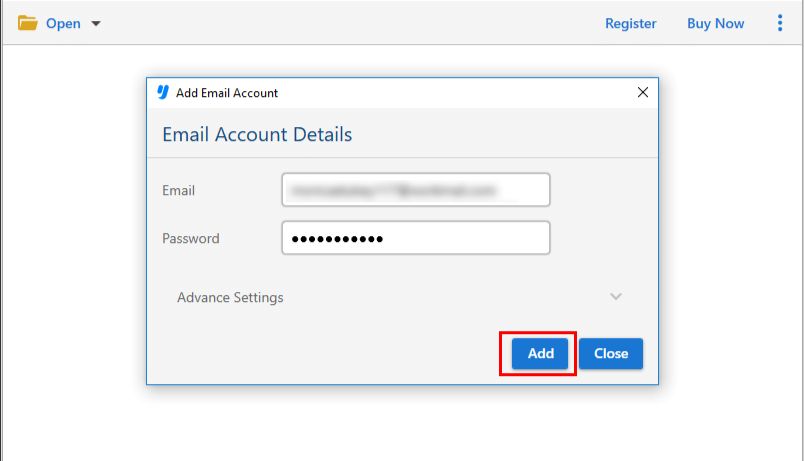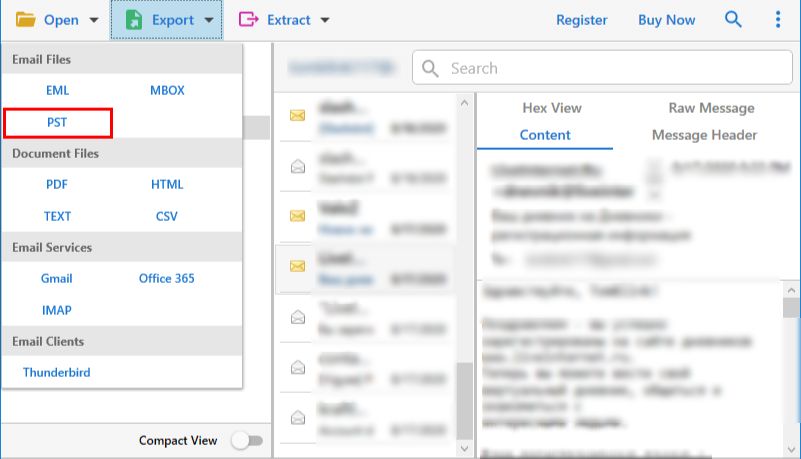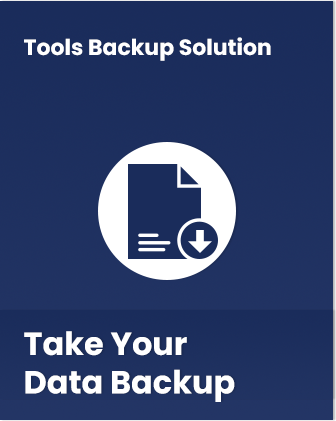
Professional ToolsBackup Software
Backup Tool for Thunderbird
The Thunderbird Email Backup tool empowers users to export their Thunderbird email data into various email and document formats, preserving each email's meta properties to ensure an organized display in the same folder.
- Save Thunderbird Account Email Data in PST, EML, MBOX File Formats
- Back up Thunderbird Emails in Document Formats: PDF, vCard, CSV, and HTML
- Supports Multiple Email Clients Such as Gmail, Outlook, Thunderbird, Office 365 and more
- Backup All Thunderbird Data, Including Emails, Contacts, Calendars, and More
- Configured Thunderbird Accounts Can Be Accessed Directly Without Requiring Credentials
- Effortlessly Backup Thunderbird Emails with Email Headers and Attachments
- Compatible With Both Old and New Windows 11/10/8/7 (32 & 64-bit) Operating Systems