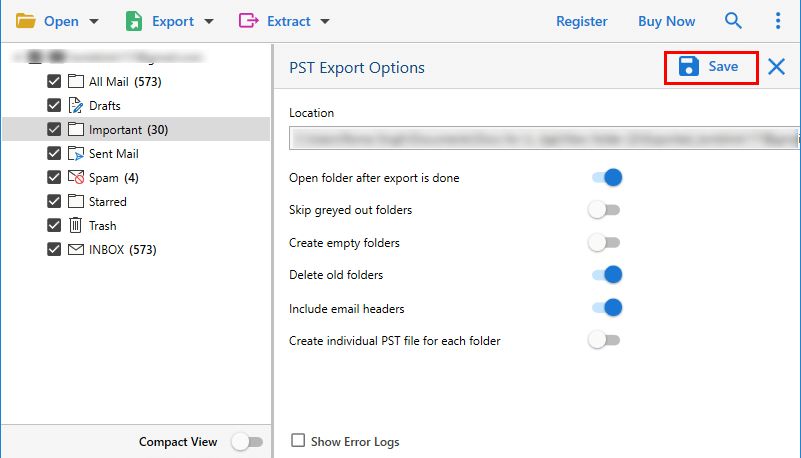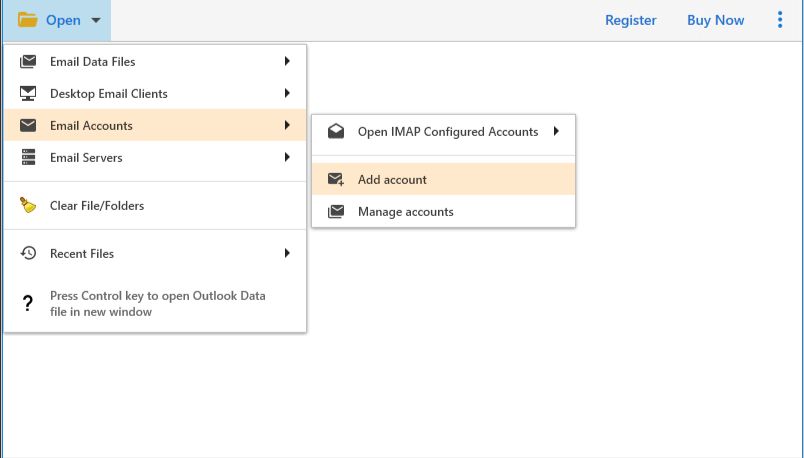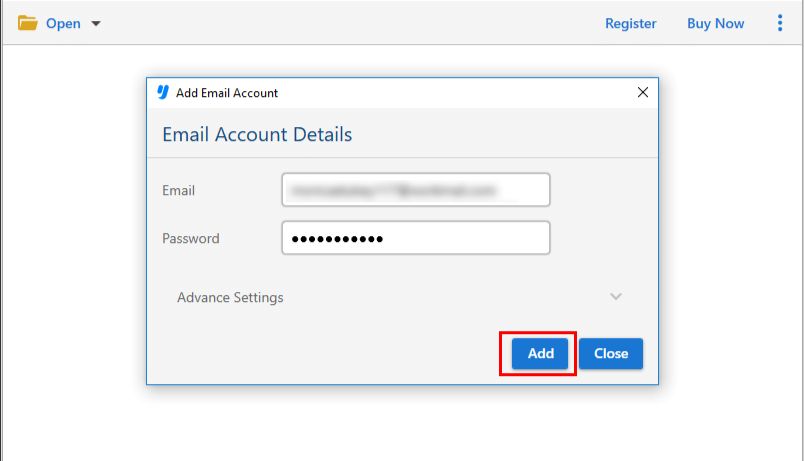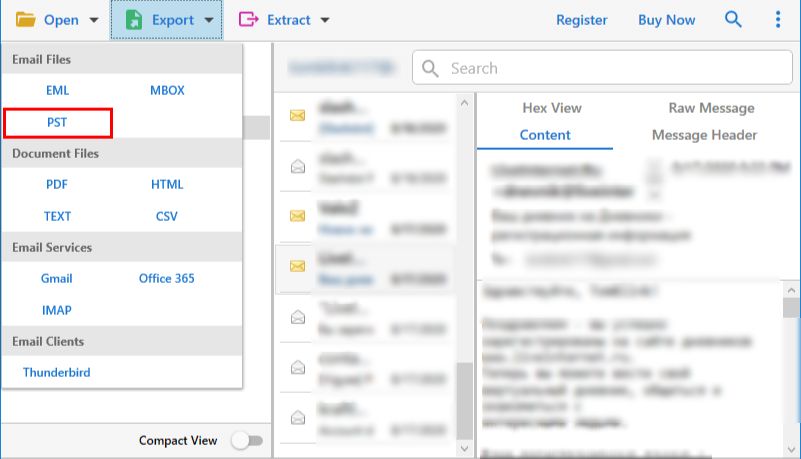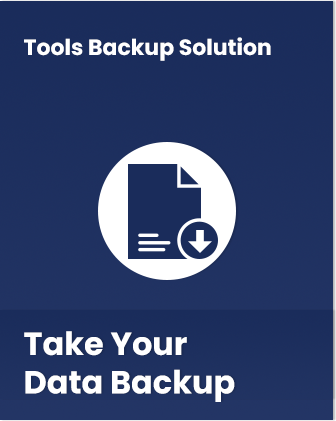
Professional ToolsBackup Software
Backup Tool for WLM
#1 Batch Backup Tool for Windows Live Mail Emails– Effortlessly Backup Emails, Contacts, and Calendars
- Automatically Locate Windows Live Mail Data from Default Configured Profiles.
- Efficiently Backup Windows Live Mail Address Book & Contacts to CSV & vCard Formats.
- Preserve Windows Live Mail Email Attributes such as To, Cc, Bcc, Subject, Date, etc.
- Backup Windows Live Mail Emails to Over 25 File Types, including MSG, PST, MBOX, etc.
- Save Windows Live Mail Calendar to Standard ICS Format Compatible with All Platforms.
- Backup Selected Windows Live Mail Email Folders with Advanced Filtering Options.
- Numerous File Naming Options Available to Organize Email Data in a Single Format.
- Batch Backup of Already Configured Windows Live Mail Profiles Data.
- Dual Selection Options for Manual Batch Selection of Windows Live Mail Data.
- Effortlessly Backup All Local Folders, including Inbox, Drafts, Sent, Deleted, Junk, etc.