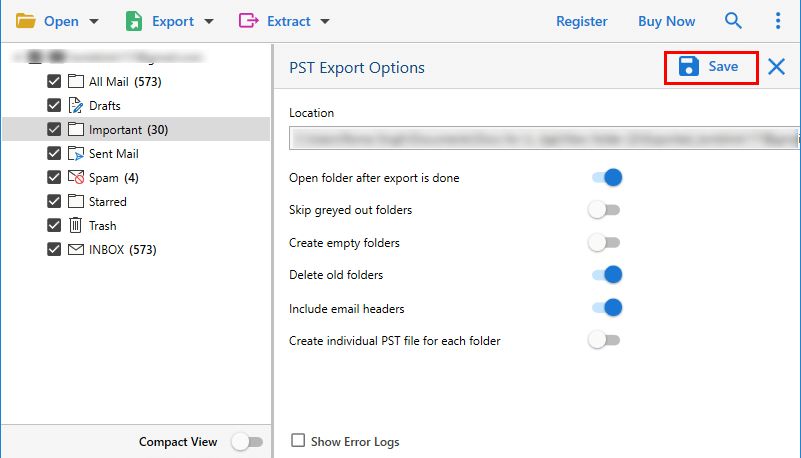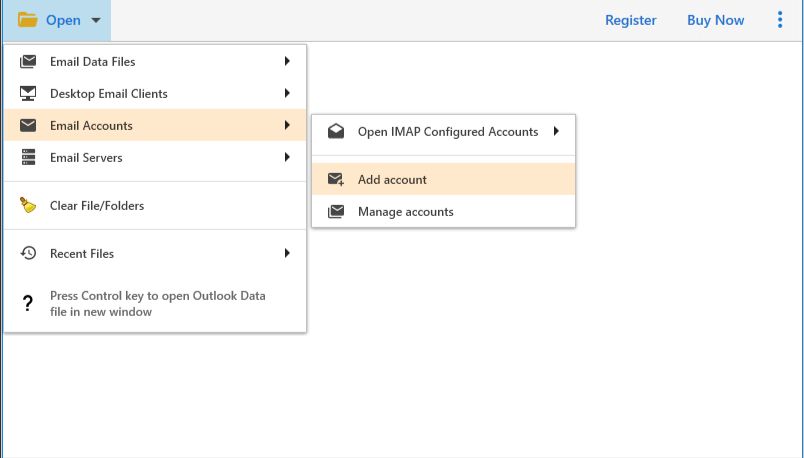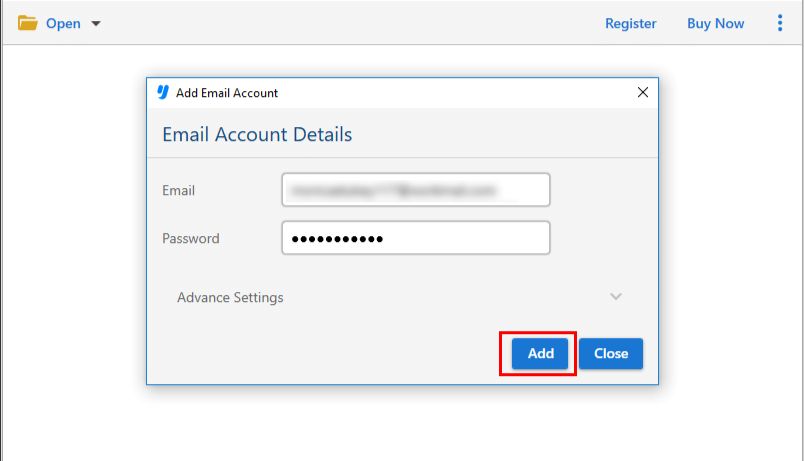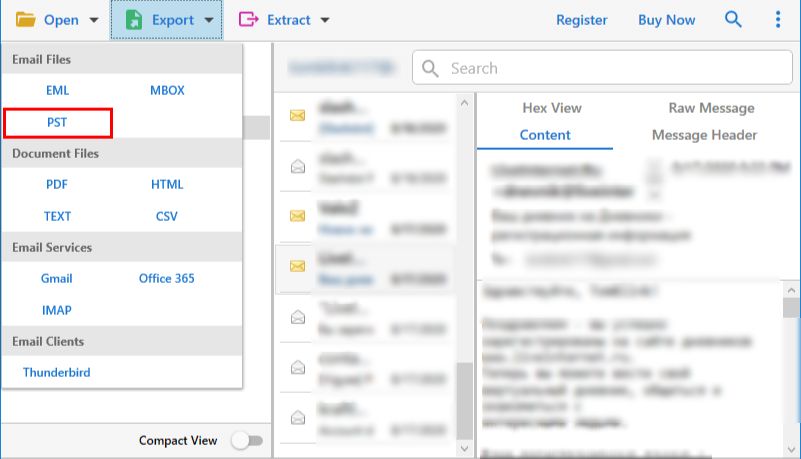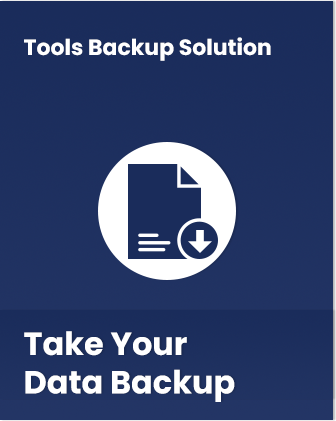
Professional ToolsBackup Software
Backup Tool for Yahoo
Utilize the certified Yahoo Mail Backup Software to effortlessly download and store your Yahoo mailbox data in various platforms and formats. In addition to downloading mailbox data, the toolkit provides advanced functionalities to organize and back up the necessary data effectively.
- Download Yahoo mailbox in document formats like PDF, CSV, HTML
- Ensure 100% data integrity and security of Yahoo mailbox data
- Utilize advanced data filters to download specific data from Yahoo
- Compatible with all editions of Windows (32 & 64 bit) operating system
- Date Range Mode for backing up Yahoo emails within a particular date range
- Directly back up Yahoo mailbox data to O365, MS Outlook, Google Workspace, etc
- Save Yahoo emails in different email file formats such as EML, PST, TXT, MBOX
- Extract contacts, email addresses, attachments, and contact photos from Yahoo
- Save single Yahoo emails with attachments to the desired file format and location